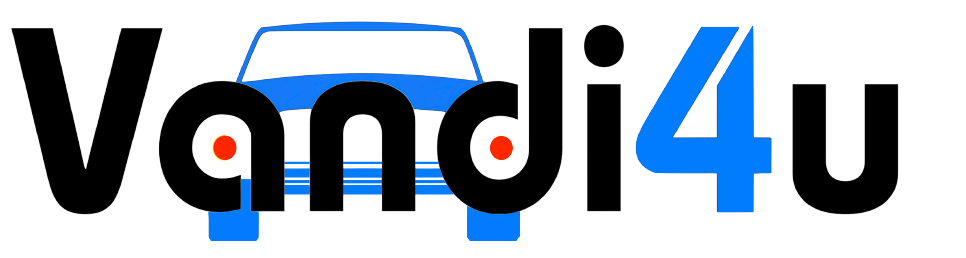Hyundai Motor India Ltd (HMIL) unveiled 34 Hyundai Blue Link features of India’s First Fully Connected and BS6 Compliant Premium Executive Sedan – The New 2019 ELANTRA.
Speaking on the unveiling, Mr. Seon Seob Kim, MD & CEO, Hyundai Motor India Limited said, “Hyundai is a Young, Dynamic and Technology Driven Brand committed to provide Happy Life to its customers. The seamless connectivity especially on the move is an essential part of creating Quality Time and Ease of Space. I am Happy to share that the new 2019 ELANTRA will be India’s First Smart Connected Premium Executive Sedan equipped with the Hyundai Global Blue Link Technology with the most practical, concrete and convenient features for India.”
The Hyundai Blue Link in New 2019 ELANTRA has 34 features out of which 10 features are exclusively India specific, demonstrating Hyundai’s deep commitment and understanding of the Indian market and customer needs.
The Hyundai Blue Link is Hyundai’s global technology based on the theme – ‘Your Connected Friend on the Go’, enabled by Artificial Intelligence and State-Of-The-Art Server Based Voice Recognition technology that has the ability of Interactive voice recognition with Indian English Support and Natural language Understanding.
The new 2019 ELANTRA is equipped with the most reliable BS6 Petrol engine with low vibrations, superior performance and high fuel efficiency offering Cleaner Emissions and Efficient Performance.
Hyundai Blue Link Connectivity Features
|
S.No
|
Category
|
Features
|
Description
|
|
1
|
Safety | Auto Crash Notification (ACN) | In case of any accident, an Auto call will be placed to the call centre to assist you with the emergency services like Ambulance or Police. The system also informs the driver’s emergency contact numbers. |
| SOS/Emergency Assistance | In case of emergency, Push SOS button on the room mirror and you can request emergency services to call centre, call centre will assist you with the emergency services such as Ambulance or Police | ||
| Road Side Assistance | In case of vehicle breakdown, Push RSA button on the room mirror and you can request breakdown services to call centre, call centre will assist you to send RSA services to the spot | ||
| Panic Notification | In case of any emergency/ panic when you are in the vicinity of the car, hold the Panic button on your smart key. The system sends a panic notification (SMS) to the driver’s emergency contact numbers.. Also the vehicle starts honking and lighting to grab others attention | ||
| Tyre Pressure Monitoring System (TPMS) | The Low tyre pressure information on Smartphone via Blue Link further increases the sense of safety | ||
|
2
|
Security | Stolen Vehicle Tracking | In case of a stolen vehicle, Car owner with the support of Police can seek assistance from Blue Link Call centre for Tracking the vehicle location |
| Stolen Vehicle Notification | On activation of Vehicle Burglar Alarm, the car owner will receive an |
||
| Stolen Vehicle Immobilization *Available in Kappa 1.0T MT& DCT. |
In case of stolen vehicle, the car owner with the support of police can also seek for vehicle immobilization. Call Centre can immobilize the car remotely. Once the engine is off, the burglar will not be able to start the car again |
|
3
|
Remote | Remote Engine Start/Stop | This feature is applicable only on DCT vehicles. Turn On the Engine remotely at the ease of sitting at Home. You can also turn OFF the vehicle from app during remote engine start only | |
| Remote Climate Control | This feature is applicable only on DCT vehicles. Along with the remote engine start, you can also set your desired temperature in the vehicle using your mobile app | |||
| Remote Door Lock/Unlock | Lock/Unlock the vehicle remotely using the mobile app | |||
| Remote Horn Honk & Light | Turn ON the Horn & Flasher of your car remotely using the mobile app | |||
| Remote Vehicle Status | Always be updated about your vehicle status like Engine, Doors, Climate, Low Fuel etc. | |||
| Find My Car | Locates your vehicle location using your mobile app | |||
| Share My Car | The car owner (Primary user) can share his Blue Link services with his family/friends (Secondary user). Blue Link registered secondary user can use the Blue Link services of Primary user’s car from his mobile app | |||
| 4 | Vehicle Relationship Management (VRM) | Auto DTC Check | In case of any malfunction with the important vehicle controllers like Engine and Transmission, the car owner will be notified automatically. | |
| Manual DTC Check | The car owner also can diagnosis his vehicle manually. On manual diagnosis, the infotainment system will check if there is any malfunction with the vehicle’s important controllers like Airbag, Brake System, Steering System, powertrain and tyre pressure monitoring system etc. | |||
| Monthly Health Report | Using the Blue Link app, the car owner can check his monthly driving stats for every month and also the vehicle health information in real time | |||
| Maintenance Alert | Based on the User settings in the App, the information is provided to user that it’s time to replace the consumable parts like Air Filter, Engine Oil etc., based on vehicle Odometer | |||
| Driving Information / Behaviour | Provides user about the information of his total trip every day and driving behaviour for each trip will be displayed | |||
| 5 | Location Based Services (LBS) | Push Map to car from App | Search your destination in the mobile app and push the destination to your car from home. By the time user reach the car, the destination will be available on AVN screen | |
| Push Maps by Call Centre | Push Blue Link button on the room mirror and you can request your destination to call centre. Call centre will push the destination to your infotainment system and the destination will be automatically set on your map screen in the system | |||
| Live POI Search | With server based POI search, user can never miss his favourite POIs as the latest POI information (all over India) will be updated periodically | |||
| Live Traffic Information | Real Time Traffic Information helps you to understand the traffic information enroute and with Traffic based re-routing you will reach your destination faster. | |||
| Share The Destination | You can share your destination information to your friends/family through the infotainment system. | |||
| Live Car Tracking | Live Car Tracking from the mobile app enables you to track your car in near real time. | |||
| Destination Set in Link with Schedule | Blue Link app can sync with your calendar events. Any event associated with location will be shown on the Blue Link app for the convenience of user to send that location to the car. | |||
| Live Car Location Sharing | With Blue Link app, the user can share his vehicle’s live whereabouts to friends/family. | |||
| 6 | Alert Services | Geo-Fence Alert | User can set a location boundary of where his car should be driven. If vehicle location violates the user set boundary, an alert will be sent immediately to the user | |
| Speed Alert | User can set how much maximum speed his car should be going. If the driver violates the set speed, user will get an alert. | |||
| Time Fencing Alert | User can set a limitation of time during which his car should be driven. If the vehicle is driven during the set time, the user will get an alert of time fencing violation | |||
| Valet Alert | Monitor how the valet driver is driving the car by setting conditions (speed, boundary and idle time). User will get a notification if the valet driver violates any of the set conditions | |||
| Idle Alert | User can set how much time his car should be idle. If the driver violates the set idle time, user will get an alert. The feature will be helpful for the people who are fuel-efficiency conscious. | |||
| 7 | Artificial Intelligence (AI) | Voice Recognition-Indian English | Indian English based interactive Voice Recognition services that help you in interacting with the infotainment system with your voice. With Natural Language Understanding in place, you don’t need to remember the commands to interact with your infotainment system. | |
Click here for Hyundai models, prices, specs, images and more details.
- Advertisement -